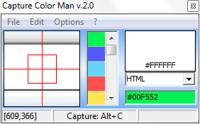Capture Color Man 2.0.0.0
Software to capture and convert pixel colors on the screen
Software to capture and convert pixel colors on the screen
Software Specs
Publisher:............ B.F.P Team
License:............... Freeware
Price:................... USD
File size:.............. 528 KB
Downloads:.........
Release date:...... 11 Sep 2014
Last update:........ 11 Sep 2014
Publisher review for Capture Color Man 2.0.0.0:
Review by: B.F.P Team
Capture Color Man Lite is a powerful and very easy to understand piece of software developed to offer you a simple solution for retrieving the proper color code of a certain pixel, supporting several different languages, such as HTML, RGB or HSL.
With a simple, intuitive and practical interface, the application features a fairly simple interface, made up of three sections, on the left allowing you to view an enlarged image of what your mouse cursor is currently hovering over, while in the middle, you can choose the preferred language and view the exact picked color. On the left-side table, the application will display a list of the codes collected thus far, enabling you to browse through them, using your mouse scroll wheel.
Capture Color Man Lite supports a wide range of languages, namely LAB, RGB, HTML, HSB/HSV, CMYK, HSL, TColor and Hexa. After gathering a set of codes, you can save them to a TXT format list for further work.A handy color picker.
Operating system:
Windows All
Capture Color Man screenshots:
Capture Color Man download tags:
capture color color picker pixel color color pixel picker
Copyright information:
SPONSORED LINKS
Based on 1 ratings. 1 user reviews.